



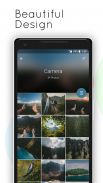




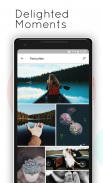

Gallery

Description of Gallery
Gallery is a powerful application designed for managing and viewing media files on Android devices. Known for its user-friendly interface and a range of advanced functionalities, Gallery offers an efficient way to organize and edit photos and videos. Users can download Gallery to enhance their media management experience, making it a popular choice among users seeking to streamline their photo and video collections.
The app provides a refined user interface that emphasizes visual clarity while integrating rich features. This design allows users to personalize their experience with ease, showcasing their most cherished photos in a colorful and aesthetically pleasing manner. A notable aspect of Gallery is its enhanced performance, which includes five times faster image loading and five times improved overall performance. The user interface operates with two times smoother transitions, contributing to a seamless experience while navigating through media files.
Gallery includes a range of functionalities that facilitate efficient media management. Users can create new albums to organize their photos and videos according to their preferences. The app supports auto-organization of photos and albums, which simplifies the process of sorting media based on date, name, or type. Additionally, users can copy, move, delete, and rename photos and albums with straightforward controls. The ability to hide albums ensures that users can maintain privacy for certain media collections.
The search feature allows users to quickly locate specific photos or videos, enhancing usability. Swipe controls enable intuitive navigation, with right swipes providing access to options and left swipes leading to the menu. Fast scrolling and quick access tabs further improve the user experience, allowing for efficient browsing of large media libraries. The app also supports sharing photos easily, enabling users to connect with friends and family through various platforms.
A significant component of Gallery is its editing tools, which allow users to enhance their media files without needing external applications. Users can crop images using popular aspect ratios, flip or rotate them as needed, and resize photos to fit specific requirements. These editing features are designed to be accessible, catering to users who wish to refine their images before sharing.
Gallery offers various viewing options to accommodate user preferences. Users can choose between list view, card view, or grid view, with the ability to set grid sizes from one to four. The app also allows users to set selected images as wallpaper, providing a personalized touch to their devices. Additionally, users can view or hide photo labels, such as dates or names, according to their preferences.
One of the innovative features of Gallery is the social circles functionality, which allows users to connect with friends and family through shared media experiences. This feature encourages interaction among users, making it a valuable addition for those who enjoy sharing memories with others. The introduction of a new slideshow option enables users to present their media in an engaging format, perfect for gatherings or personal showcases.
The app also includes an inbuilt video player, supporting all popular formats for a comprehensive media experience. This functionality allows users to view videos without needing to switch to another application, streamlining the process of enjoying various media types. The proactive theme feature ensures that the app remains visually engaging and relevant to user preferences.
Gallery is designed to cater to a wide range of users, from casual photographers to those with extensive media collections. The combination of advanced organizational tools, editing capabilities, and user-friendly design makes it a versatile application. The emphasis on performance and visual clarity sets it apart in a competitive market.
By integrating features that enhance both functionality and aesthetics, Gallery stands out as a media management tool. The app's capabilities to manage, edit, and share media files make it a valuable asset for anyone looking to maintain their photo and video collections efficiently. Users interested in improving their media management experience can consider downloading Gallery to benefit from its extensive features and streamlined interface.
The app's focus on personalization and user engagement ensures that users can tailor their experience according to their needs. With its array of tools and functionalities, Gallery fosters an enjoyable environment for users to interact with their media collections. The combination of speed, ease of use, and enhanced performance contributes to an overall effective media management solution.
For individuals seeking a reliable and efficient way to manage their photos and videos, Gallery presents a compelling choice. The app’s features work together to create a cohesive experience that simplifies the process of viewing, organizing, and editing media files. With its focus on providing a straightforward yet powerful solution, Gallery remains an excellent option for Android users looking to enhance their media management.




























